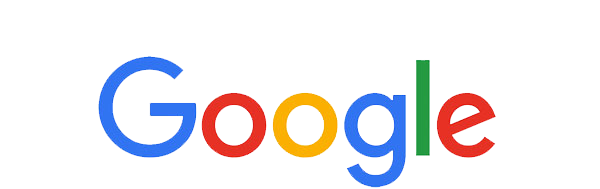Palo Alto Certified Network Security Engineer
Learn to leverage the power of Palo Alto Certified Network Security Engineer to deliver solutions
PCNSE10: Palo Alto Certified Network Security Engineer
The Firewall 9.0 Essentials: Configuration and Management (EDU-210) course will help you to understand how to:
- Configure and manage the essential features of Palo Alto Networks® Next Generation firewalls
- Configure and manage Global Protect to protect systems that are located outside of the data center perimeter
- Configure and manage firewall high availability
- Monitor network traffic using the interactive WebUI and firewall reports
EDU-210 (PCNSE10) Intended Audience:
This course is designed for:
- Security Engineers
- Security Administrators
- Network Engineers
This course assumes a working knowledge of:
- Routing/switching
- IP addressing
- Basic security concepts
Course Outline (Palo Alto Official Curriculum):
- Module 1: Next-Generation Security Platform and Architecture
- Module 2: Initial Configuration
- Module 1: Palo Alto Networks Portfolio and Architecture
- Module 2: Configuring Initial Firewall Settings
- Module 3: Managing Firewall Configurations
- Module 4: Managing Firewall Administrator Accounts
- Module 5: Connecting the Firewall to Production Networks with Security Zones
- Module 6: Creating and Managing Security Policy Rules
- Module 7: Creating and Managing NAT Policy Rules
- Module 8: Controlling Application Usage with App-ID
- Module 9: Blocking Known Threats Using Security Profiles
- Module 10: Blocking Inappropriate Web Traffic with URL Filtering
- Module 11: Blocking Unknown Threats with WildFire
- Module 12: Controlling Access to Network Resources with User-ID
- Module 13: Using Decryption to Block Threats in Encrypted Traffic
- Module 14: Locating Valuable Information Using Logs and Reports
- Module 15: What’s Next in Your Training and Certification Journey
- Appendix A – Securing Endpoints with GlobalProtect
- Appendix B – Providing Firewall Redundancy with High Availability
- Appendix C – Connecting Remote Sites using VPNs
- Appendix D – Configuring User-ID Windows Agent
What you will get in our Bootcamp:
- 3 full days in class training by certified instructor
- Printed study material
- Printed lab manual with 13 Labs
- Access to Virtual Lab Environment for hands on practice for 4 Months
- Access to online mock exam
- Snacks available all day
- Breakfast and Lunch of your choice will be provided on both days
- Take Certification Exam whenever you want at our center
- Class Completion Certificate


![1054-[Converted]](http://training.networkexpert.ca/wp-content/plugins/revslider/sr6/assets/assets/dummy.png)